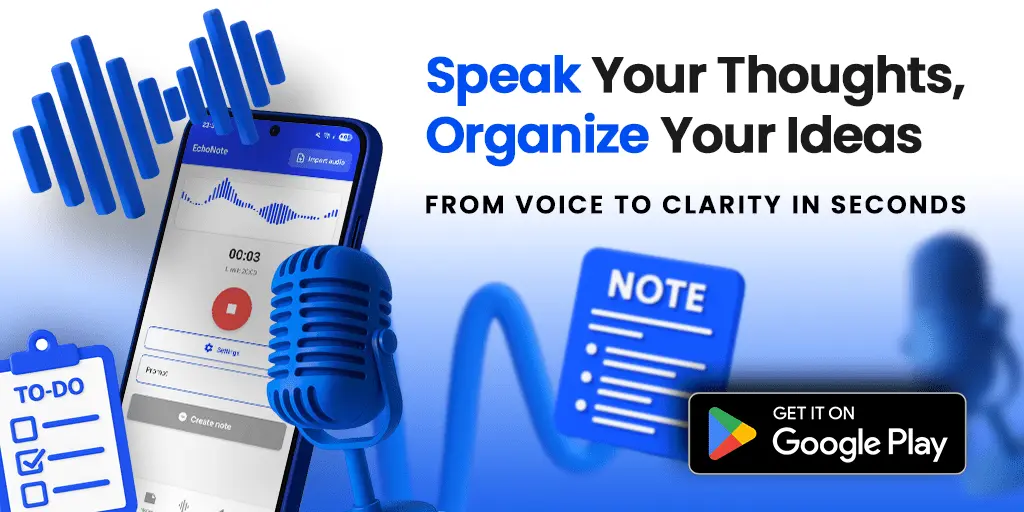Free WAV to Text Converter | Transcribe WAV Audio Files Online
Convert WAV to text instantly with our free online WAV transcription tool. Transcribe WAV files and audio recordings to text with high accuracy in 50+ languages. No registration required.
Upload your WAV file (up to 5MB) and get accurate text transcription in minutes - completely free!
Best Free WAV to Text Converter Online
Transform your WAV audio files into accurate text transcripts with our advanced WAV to text converter. Whether you need to transcribe WAV recordings, convert WAV lectures to text, or extract text from uncompressed WAV files, our free online tool delivers professional-quality results in minutes.
Why Choose Our WAV Transcription Tool?
- 100% Free WAV to Text Conversion - No hidden fees or subscription required
- High Accuracy WAV Transcription - Optimized for uncompressed WAV audio quality
- 50+ Language Support - Transcribe WAV files in multiple languages
- Fast Processing - Get your WAV transcript in under 5 minutes
- Privacy Protected - Your WAV files are automatically deleted after transcription
- Professional Quality - Perfect for high-fidelity WAV recordings
Perfect for All WAV Transcription Needs
Our WAV to text tool is ideal for professionals working with uncompressed audio, converting WAV recordings from interviews, transcribing WAV lectures and presentations, extracting text from high-quality WAV files, and anyone who needs to convert professional WAV audio files to searchable text documents.
50+ Languages
Transcribe audio to text in over 50 languages.
5 Minutes
Transcribe audio clips up to 5 minutes long.
Privacy First
Your files are deleted after transcription.
How Our WAV to Text Converter Works
- Upload Your WAV File - Drag and drop or click to select your WAV audio file (up to 5MB)
- Automatic Processing - Our AI analyzes your WAV and converts speech to text
- Download Results - Copy your transcribed text or download the transcript file
WAV Format & Transcription Features
Frequently Asked Questions
Why choose WAV format for transcription?
WAV files are uncompressed audio files that maintain the highest audio quality, which often results in better transcription accuracy compared to compressed formats.
Can I transcribe WAV files from professional recordings?
Yes! Our WAV transcription tool is perfect for studio recordings, interviews, and other professional WAV files that require high-accuracy transcription.
What's the advantage of WAV over compressed formats?
WAV files preserve the original audio quality without compression, which can help our transcription AI achieve better accuracy, especially with clear speech.